The American construction industry is booming, with residential market trends driving significant growth, according to Statista. This unexpected surge of activity highlights the need to manage projects effectively, and maintaining precise time records is essential to that.
Knowing how long your crew works on each task is crucial for accurate billing, labor cost tracking, and project management that stays on schedule and within budget. That’s where construction time tracking apps come in.
This comprehensive guide will go into great depth on time tracking for construction, exploring its benefits, the features you should search for, and our recommendations for the Best Time Clock Apps for Construction in 2024.
Whether you run a small or large construction company, we will also offer you guidance on selecting the ideal app for your specific needs.
How to Manage a Construction Crew
Successfully managing a construction crew requires several skills. First and most importantly comes necessary leadership skills, such as communication, honesty, empathy, and the ability to motivate your employees.
With the necessary leadership skills, managing a construction crew becomes much easier; however, there are additional tools you’ll require in your arsenal. As an example, having an employee handbook that outlines your attendance policy for your construction workers is important, as is knowing how to deal with workers who are no-shows.
Managing a construction crew isn’t always smooth-sailing; with that said, using a construction employee time tracking app to track time accurately can greatly improve the management process.
Why Do You Need a Time Tracking App for Your Construction Company?
Construction time tracking apps are plenty, but it’s important to know what the benefits are for your construction company.
Some of the reasons why you need a time tracking app for your construction business include the ability to track labor expenses and bill your customers correctly. Many apps also contain construction online scheduling software; this particular asset is a great help for keeping up with the work of your construction business and knowing what needs to be done.
Most construction employee time tracking apps are cloud-based and contain GPS information. Also, they allow your crew to clock in and out of job sites from their phones. Using construction timesheet software will also save you money and time as a business owner; no more spending endless hours going over handwritten timesheets or texting your crew asking them how many hours they worked. So, with a good time tracking software for construction, you can track time by viewing total hours worked, figure out overtime, and run payroll in minutes.
[Read the 8 Tips to Grow your Construction Company]
Things to Consider When Choosing Time Tracking Software
When you’re going through the selection process of construction timesheet software apps, you want to ensure that your choice is best for your business. This means considering affordability, ease of usage, compatibility with online schedules, etc. Larger companies may require different construction employee time-tracking app than small businesses…and vise versa. Thankfully, the following list of construction time tracking apps will help you learn about the available options and then determine which one is best for you.
Must-Have Features in a Good Construction Time Tracking Software
As we have earlier mentioned, not all construction time tracking apps are created equal. But every good construction time tracking app must have certain features, and the apps that made it into our list have all or most of these features. Looking out for these features for construction when selecting apps for your business will help you get the most out of your investment.
Below are the essential features to look for when choosing an app:
GPS Tracking and Geofencing
A good time tracking app needs to have GPS verification capabilities so that you can check if the employees clocked in/out at the correct location for jobs that are done from remote locations. You can keep an eye on when and where your workers clock in and out with GPS tracking. So, an app with gps stops time theft and makes sure that the correct amount of labor costs are allocated across all projects and sites.
Mobile Accessibility
Anytime, anywhere, your employees should be able to use a good app on their phones or tablets to clock in and out. Since construction workers are always on the go, it’s important that their time tracking system works well on mobile devices so that they can easily enter their hours from anywhere on the job site. So, there should be available apps for android and iOS devices.
Online Schedule
Employees should know when and where they are scheduled at all time. They need a simple app that tells them where the next job is at and what time. If there are changes at the last minute then the app should also notify them so they are not late to a job. The schedule feature should have the ability for managers to add notes so employees will have instructions on what to do when they arrive at the job site.
Job and Project Tracking
This is a must-have feature that assigns time entries to specific jobs or projects for detailed cost analysis. Thus, the feature enables you to accurately allocate labor costs to different projects, helping you stay within budget and improve profitability.
Payroll Integration
Another must have feature in a good construction time tracking app is payroll integration. This is a feature that seamlessly sync time data with your payroll software to simplify payroll processing. Hence, a top time clock app with GPS feature makes it easy to handle payroll by syncing time data with your payroll software. Getting rid of the need to enter data by hand cuts down on mistakes and saves time during payroll preparation.
Overtime Calculation
An effective time tracking app with this feature automatically calculates overtime pay based on your company’s policies. So, such an app that allows this function ensures that labor laws are followed and that workers are paid correctly for overtime hours.
Reporting and Analytics
In addition to the other features, the reporting and analytics feature lets you make custom reports that show information about labor cost, project progress, and how productive your employees are. Thus, full reporting gives you the power to make choices based on data and find places for improvement.
User-Friendly Interface
A user-friendly design cuts down on the time needed for training and pushes everyone on your team to provide accurate time data consistently. Therefore, you should pick an app that has an easy-to-use design that everyone on your team can quickly learn.
Scalability
Ensure the app can grow with your business and accommodate additional users or features as needed. Hence, as your construction company expands, your time tracking solution should be able to scale seamlessly.
Security
A good accounting software should have strong security steps to keep sensitive employee data safe. So, to keep your company’s and workers’ information safe, look for apps that offer encrypted transmissions, safe data storage, and access controls.
What are the Best Construction Time Tracking Apps?
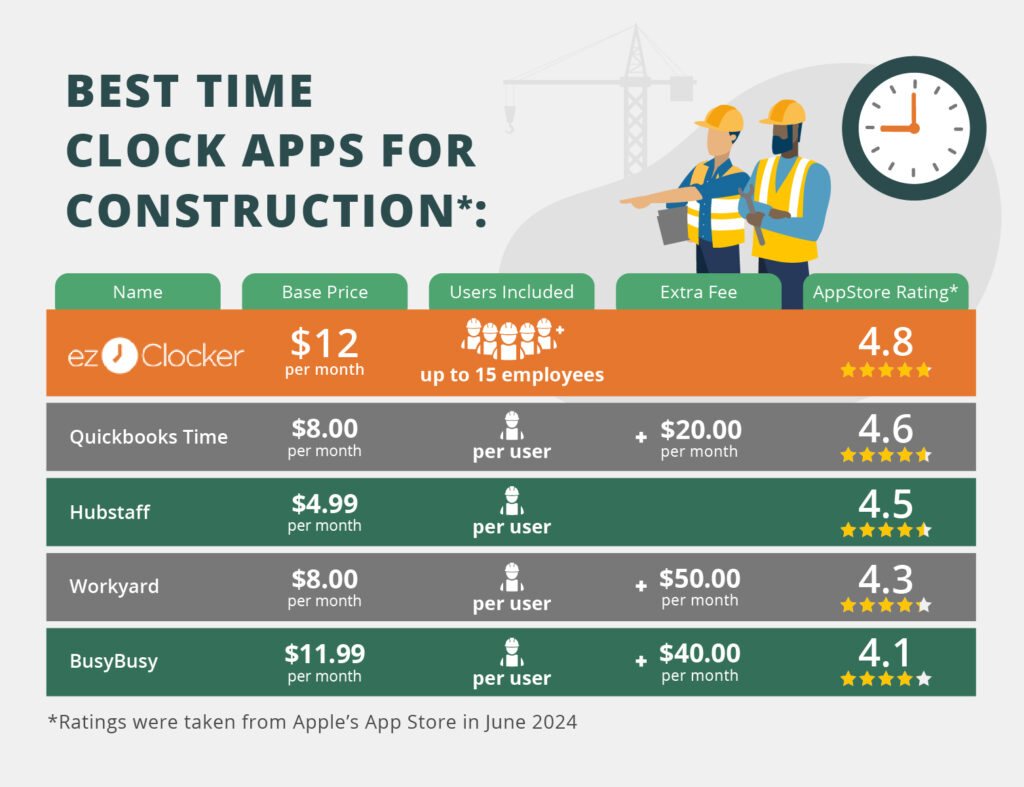
Our evaluation is based on the following criteria: Apple’s App Store ratings of 4.0 or above, if they have an iPhone and Android app, and if they support both employee time tracking and scheduling features. As a disclaimer, we included our own ezClocker software on this list; however, we also provided many other great time clock app options based on the various features which they have to offer. Here is a breakdown of each time tracking app:
1. ezClocker

One of the reasons we picked ezClocker as the best construction timesheet app is due to its high rating of 4.8/5.0* in the App Store.
According to the reviews, users find ezClocker easy to use and affordable. Comments like “Best decision EVER!”,“Simple. Powerful. Intuitive“, and “Wonderful Application!” tell you how much people love this app.
Let’s face it: when you have a not-so-tech-savvy construction crew, you need to look for an app that is easy to use and also workable within your budget and ezClocker solves for both.
Case Studies
Still in doubt? ezClocker published some construction case studies, here are a few:
[Case Study1: Dale Henderson Relies on ezClocker for Managing his Concrete Mixing Business]
[Case Study2: Sandro DeSouza Uses ezClocker to Build a One-Stop-Shop Construction Business]
Pricing: ezClocker does not charge per user; instead, you just purchase a package. Packages start at $12/month for up to 15 employees; hence, whether you have 2 or 15 employees, you pay the same $12/month rate. You don’t have to worry about any hidden fees.
Free Trial: 30 days.
Features:
- No need to buy expensive accessories/equipment for the ezClocker construction timesheet software; employees can clock in and out using their own iPhone, Android, or computer devices.
- GPS is captured when an employee clocks in/out; this allows you to verify that your employees were at the correct job site.
- If you want employees at one job site to use one device then you can download the ezCocker Kiosk app on a tablet; you can then turn the ezClocker time tracking app into a portable time clock where employees use a PIN number to clock in and out.
- This construction time clock software comes with support for online schedules, as a result, it allows employees to view the locations and starting times of their shifts using the mobile app on their phone.
- Use the job codes feature of the construction employee time tracking software to track the cost of job labor.
- Overtime reporting and early clock-in restrictions will prevent employees from clocking in before their shift starts.
Need an Affordable Time Clock App for Your Construction Employees?
2. QuickBooks Time
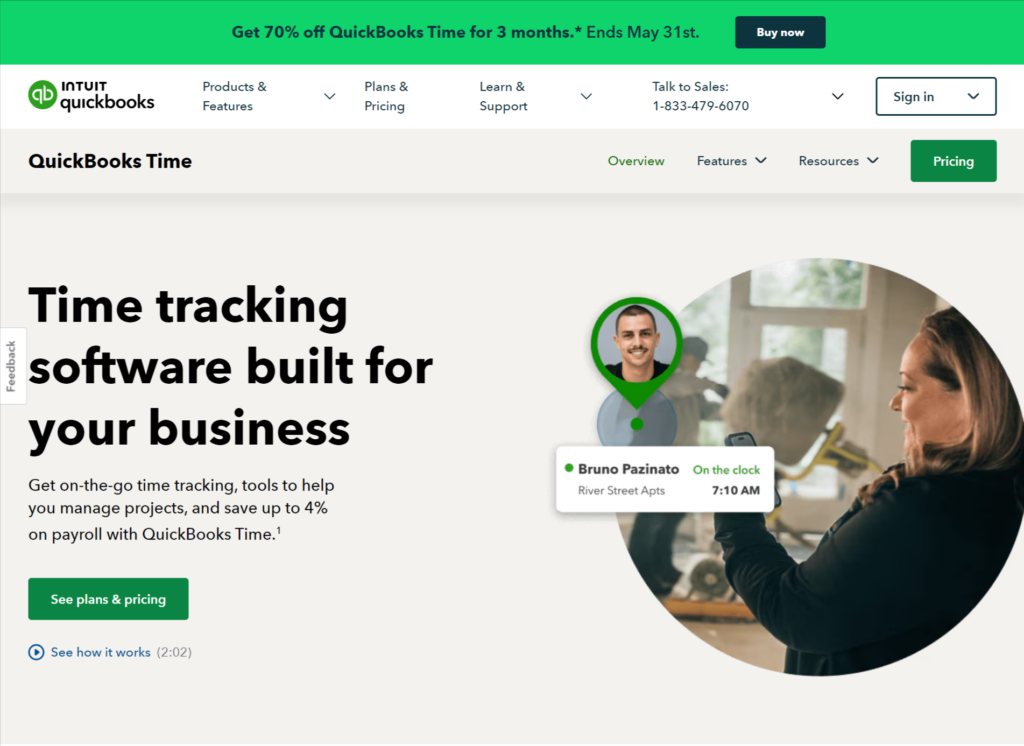
QuickBooks Time is a popular time tracking app for small businesses and it’s popular among construction companies in general. This particular construction timesheet software has a lot of features; these features range from time cards and project tracking to keeping your business compliant with DOL/DCAA. However, you should know that QuickBooks Time’ fancy features come with a hefty monthly price.
Pricing: Starts at $8/user/month plus $20 base fee per month for Premium plan.
Free Trial: 30 days.
Features:
- QuickBooks Time let you submit and approve time directly from their quickbooks workforce mobile app.
- Attach photos to timesheets with QuickBooks Time construction timesheet software.
- It helps manage multiple timesheets at once with the QuickBooks Time crew mobile time app.
- GPS and geofencing support: with this particular construction employee time tracking app, real-time GPS data helps you know where your employees are.
3. Hubstaff
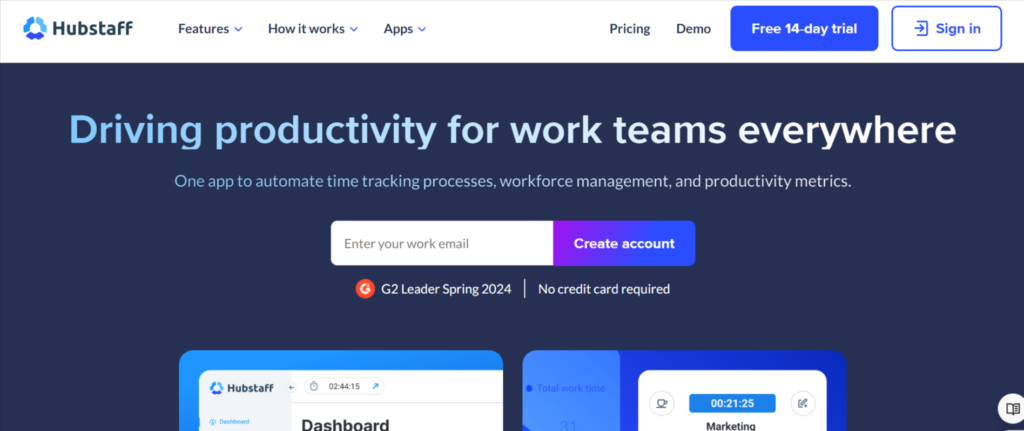
Hubstaff is a powerful construction time tracking software solution that provides real-time visibility and oversight into your field crew’s billable hours, geographic locations, and labor costs across job sites. With robust GPS tracking capabilities, this construction timesheet app eliminates uncertainties by automatically clocking workers in and out when they enter or exit designated job site areas that you define. Hubstaff’s geofencing technology combined with user-friendly mobile apps allow for seamless, accurate time tracking for your distributed workforce. The platform ensures accountability by pinpointing where and when employees are working, while providing management with centralized timesheet data and labor analytics. This heightened transparency into crew activities helps increase operational efficiencies and control project costs.
Pricing: $7/user/month (minimum 2 users) for Basic plan. Premium plans from $9-$25/user/month.
Free Trial: 14 days
Features:
- GPS time tracking with geofencing to monitor worker locations and job site arrivals/departures
- Route tracking to see paths taken and stops made by your mobile crew
- Automated late worker alerts if employees miss their scheduled shifts
- Mobile apps for iOS and Android allow convenient time tracking from anywhere
- Detailed timesheets with hours worked are emailed daily for easy payroll processing
- Labor analytics and job costing insights to accurately estimate project costs
- Time card approvals allow reviewing hours before processing payroll
- Integrations with popular payment processors and payroll providers
- Unlimited screenshots, app/URL tracking, and other advanced monitoring features (premium plans)
Hubstaff’s suite of construction workforce management tools aim to streamline operations, improve productivity, and provide transparency into your mobile team’s activities.
4. Workyard
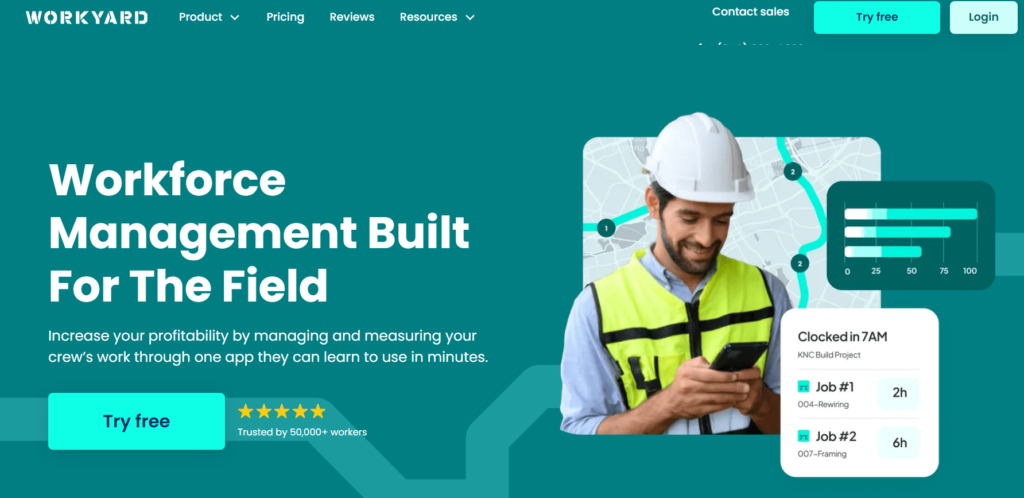
Workyard is an all-in-one workforce management solution meticulously designed for construction and field service companies with mobile crews. This powerful platform aims to directly increase profitability by providing an integrated suite of tools to seamlessly manage and precisely measure every aspect of your distributed team’s work through one easy-to-use app. From GPS time tracking and scheduling to job/project management and labor costing, Workyard gives you complete visibility into your workforce. User-friendly mobile apps allow workers to clock in/out and provide updates from anywhere, while giving management centralized control, reporting insights and cost data.
Pricing:
- Time Tracking Plan: $8/user/month + $50/month base fee
- Workforce Management Plan: $16/user/month + $50/month base fee
Free Trial: 14 days, no credit card required
Features:
- Workyard has GPS-enabled time clock app for accurate time tracking at job sites
- It has Geofencing and breadcrumb trails to monitor worker locations
- Project/job tracking to capture progress, photos, notes, and checklists
- Visual scheduling calendar to clearly assign jobs and provide instructions
- Robust reporting and dashboards with labor analytics and job costing insights
- Labor compliance tools to follow overtime, break, and other regulations
- Payroll integration to sync hours worked to providers like ADP, Quickbooks, etc.
- Over 15 native integrations to connect existing workflows and systems
- Open API to build custom integrations and imports
Workyard aims to provide full transparency into your distributed workforce. With mobile apps, it allows workers to easily track time while giving management control over schedules, job costs, estimates, budgets and labor compliance.
5. Busybusy

Busybusy is a construction time clock and equipment tracking software for contractors. Hence, this construction time tracking app helps you track employee time; with the Busybusy construction timesheet software, you can also track labor costs by project, employee, or company and that’s why it made it into our list of the best time clock apps for construction.
Pricing: This construction employee time tracking software has a free, pro and Premium version; the Pro version is $11.99 per user per month plus $40 Admin license
Free Trial: 14 days.
Features:
- The Busybusy mobile time tracking app comes with the ability to upload photos to projects.
- Enjoy E-Signatures for time card approval: with this construction timesheet software, just use your finger or mouse to sign on both mobile and web.
- The Busybusy Equipment App allows you to track your equipment.
- Reports from the construction employee time tracking software let you track the safety and injuries of your employees.
Although the below time clock apps didn’t make the cut of 4.0 rating in the App Store we still wanted to mention them because they are 2 of the most popular construction time clock apps in the market.
ExakTime
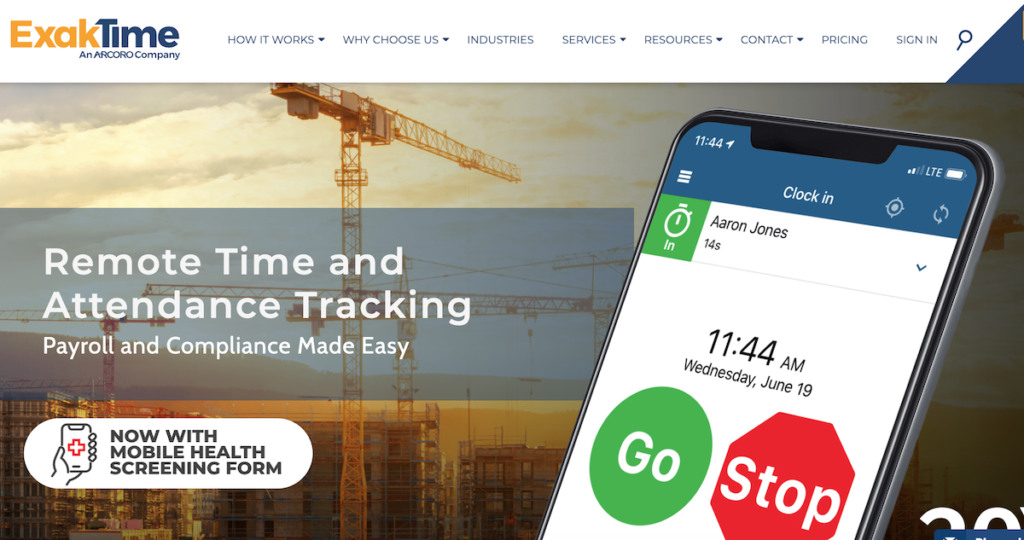
ExakTime is one of the construction time tracker leaders in the construction business. This particular construction timesheet software caters to larger companies with its advanced reporting. ExakTime can also create over 40 robust reports that are able to be filtered and customized. This app for contractors is well known by many construction companies for its efficiency in helping with employees’ time on the job site. It’s indeed one of the best time clock apps for construction available now.
Pricing: $9/user/month + monthly base fee.
Free Trial: None.
Features
- Photo ID verification: the Exaktime construction employee time tracking app will take an employee’s picture for verification purposes when they clock in.
- Compliance sign off: ExakTime asks workers questions at clock-out and saves their answers for easy review.
- Equipment tracking: use the Exaktime construction time tracking app to monitor equipment usage and ensure efficiency.
- The Exaktime construction timesheet software provides offline support.
ClockShark
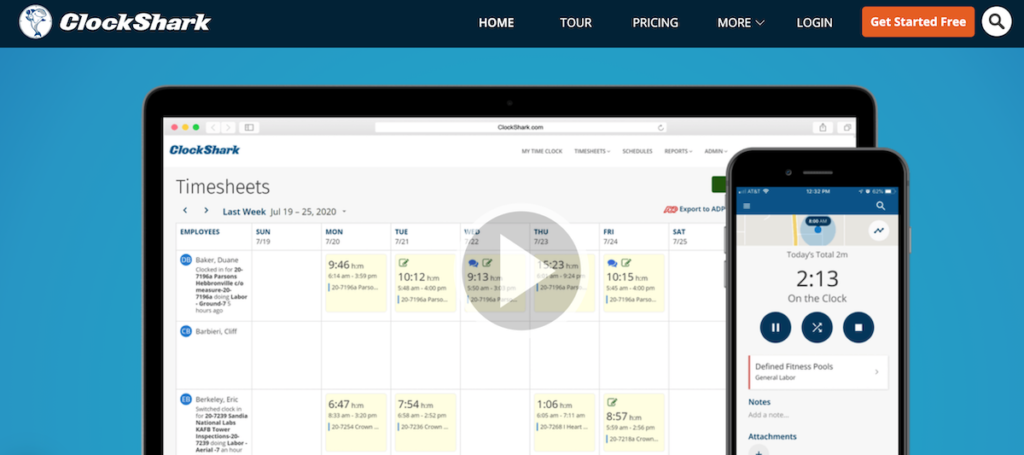
ClockShark is a cloud-based construction time clock app, and it’s one of the best construction time clock apps on the market based on the features they offer ; this particular construction employee time tracking app is used by both construction and field service companies. The construction timesheet software also allows you to quickly and accurately run payroll while understanding job costs.
Pricing: $8/user/month plus $40/month base fee.
Free Trial: 14 days.
Features:
- Employees can clock in/out of this construction time card app using their iPhone or Android devices.
- ClockShark construction timesheet software has GPS time tracking with custom geofencing; this feature gives your crew a better way to clock their time.
- Enjoy online scheduling with ClockShark construction employee time tracking.
- ClockShark provides integration with Quickbooks online, ADP, Sage, and more.
Final Thoughts on the Best Time Clock Apps for Construction in 2024
Each of the above construction time tracking apps and software has something unique to offer. Ultimately, you’ll find that managing your construction and field crews is much easier with the right construction timesheet software. Construction employee time tracking apps also make the jobs of your crew smoother.
Remember that choosing the appropriate time tracking system for employees to clock in and out is an investment in the performance and profitability of your company. So, by carefully weighing the options in this article, you are making a major move toward improving your team’s power and streamlining your processes.
The best time tracking apps for construction in 2024 will provide features tailored to the demands of the construction industry. So, don’t hesitate to use the free trials to try out the several options and select the one that suits your construction team and company the most.
Our list of the best apps is a great place to start and offers many options to suit your needs. Therefore, if one app doesn’t quite fit, don’t worry – simply explore other options on the list!
*AppStore rating for ezClocker was taken from Apple’s AppStore in June, 2024.





15 comments
need Paid Post with a permanent do-follow link at this https://blog.ezclocker.com/
1:- Let me know the price for the Paid post.
2:- Also price for adding a link in the existing post.
3:- If you accept articles in languages other than English.
4:- Do you accept essay related articles as well?
5:- Do not add disclosures/sponsored tags.
6:- Do you post RssFeed article
7:- Payments are sorted in 7+ business days after posting via Paypal
I am Waiting for Your Reply
8:-casino accept or not.