Finding the best time tracking app for freelancers can be a challenge, to say the least. There are many options on the market; some of them provide the basic clock in/out time cards while others have more advanced features like reporting and automation.
When evaluating the freelance hour tracker app options, you should prioritize what’s important to you. Is cost on the top of your list? Most apps offer monthly subscriptions; these can quickly add up over the course of just one year. Are ease of use and the ability to track your hours/wages a priority? Evaluating the best time tracking app for freelancers really depends on your business.
Thankfully, we’re here to help. We’ve compiled a list of the best time tracking apps to choose for your freelance business.
As a disclaimer, we included our own ezClocker time tracking app on this list; however, many other freelance hour tracker apps with various features are also available. This should simplify the process of determining which time tracking app best fits your needs.
Summary of the best time tracking apps for freelancers:
| Name | Base Price | AppStore Rating* |
| ezClocker | Basic features like clocking in/out is free. For $4.99/month you get unlimited jobs and customers. | 4.8/5.0 |
| Clockify | Clockify is free for basic features and the paid subscription starts at $4.99/month/user | 4.6/5.0 |
| Harvest | Harvest is free for up to 2 projects and then you pay $12/month/user. | 4.3/5.0 |
| Timely | Timely does not have a free tier their subscription starts at $10/month/user. | 3.5/5.0 |
| Time Doctor | TimeDoctor does not have a free tier their subscription starts at $7/month/user for the first user. | 3.3/5.0 |
1. ezClocker

Starting Price: ezClocker is free for basic features like clocking in/out. For $4.99/month you get unlimited jobs and customers.
AppStore Reviews: 4.8/5.0 Stars*.
One of the reasons we picked ezClocker as the best time tracking app for freelancers is due to its high rating of 4.8/5.0* in the App Store. The ezClocker app is ideal if you are a freelancer working at home or a self-employed individual working in the field.
AppStore comments like “Amazing!”, “Love this app!”, “It is the easiest thing I’ve ever used”, “Exceptional Customer Service” tell you how much people love this app.
Features: ezClocker gives you the necessary tools to easily and efficiently track billable hours, calculate your total pay (based on hourly-rate/hours worked) and much more! You can clock in and out on the freelance hour tracker app with one tap; then, see your hours worked for the day, week, month, or set your own custom timeframe.
Once the project or job is finished, you can email your timesheet and a message to your client/boss in just one tap! If you set your hourly rate, then your email will turn into an invoice so your client can easily see how much they owe you.
Need an easy to use freelance time tracking app for your business?
2. Clockify
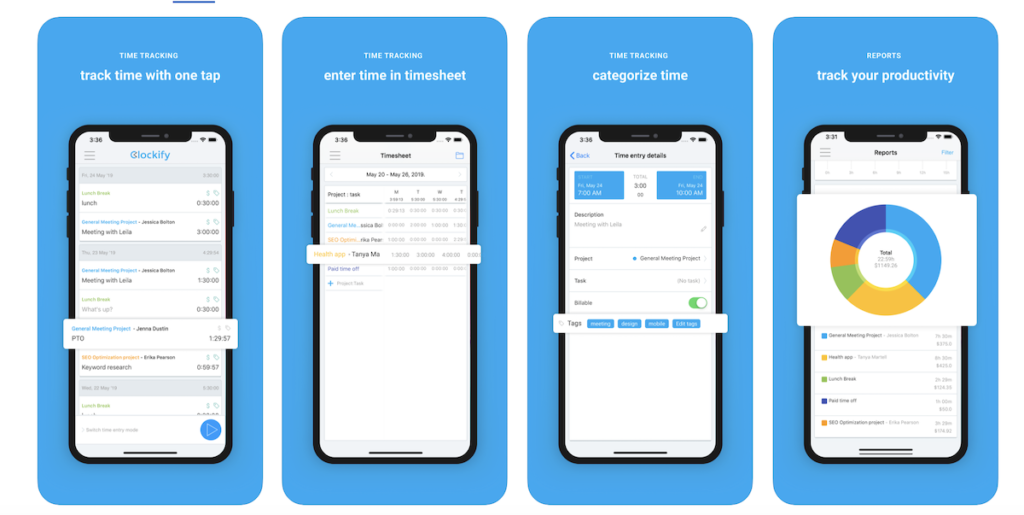
Starting Price: Clockify is free for basic features and the paid subscription starts at $4.99/month/user.
AppStore Reviews: 4.6/5.0 Stars*.
Features: The Clockify freelance hour tracker app allows you to start and stop the timer as you work; you can also enter hours manually, keep track of what you’re working on, and assign your logs to relevant projects and clients.
The Clockify time tracking app for freelancers lets you see who worked on what and know how much money you earn while reviewing your team’s time and exporting the data using their web application.
You can also track time on projects and keep an eye on progress and budget. One of the features supported in the paid version is the time audit; this feature on the Clockify freelance hour tracker app lets you detect time logs that seem suspicious and are unusually long or short.
3. Harvest
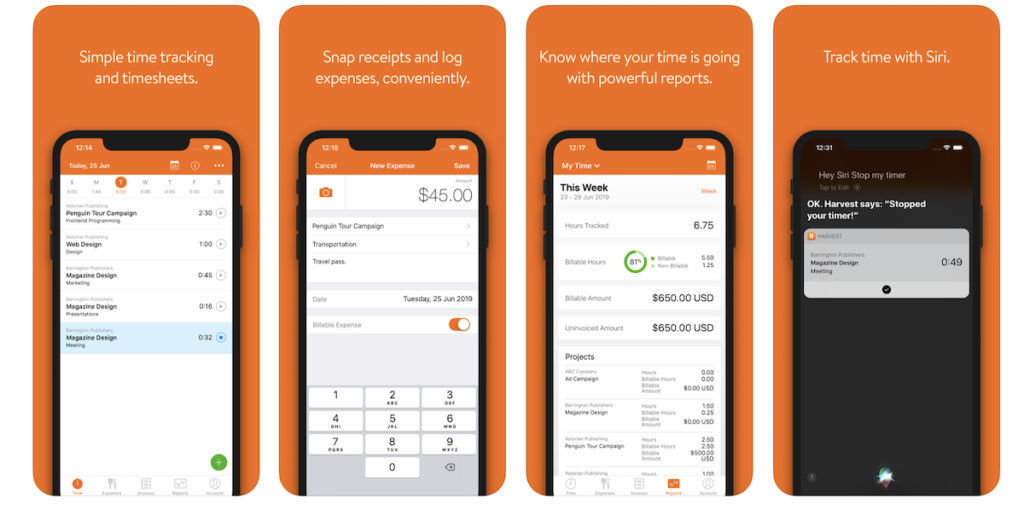
Starting Price: Harvest is free for up to 2 projects and then you pay $12/month/person.
AppStore Reviews: 4.3/5.0 Stars*.
Features: The Harvest freelance hour tracker app makes it easy to track time and expenses. Timesheets provide a wealth of information that can help you manage your team more intelligently.
The Harvest time tracking app for freelancers collates this raw timesheet data into a visual summary of where your team’s time is going. Keep your projects on track (and make sure your business is going strong) with answers to key questions; this comes courtesy of intuitive visual reports pulled right from your timesheets.
Turn your billable time and expenses into professional invoices; then, send them to your clients and get paid online. With the Harvest freelance hour tracker app, we make the process seamless, so you can focus on making your clients happy.
4. Timely

Starting Price: Timely does not have a free tier their subscription starts at $10/month/user.
AppStore Reviews: 3.5/5 Stars*.
Features: The Timely freelance hour tracking app uses artificial intelligence (AI) to turn your tracked activities into accurate billing timesheets so over time the AI learns how you group/log your work and then drafts time entries for you. All you have to do is review and approve the time entries to make them public.
With the Timely time tracking app for freelancers, you can track important project milestones, such as reaching half your budget. This freelancer hour tracker app also uses a flexible tagging system to show where project time is spent and how much each project member has worked.
5. Time Doctor
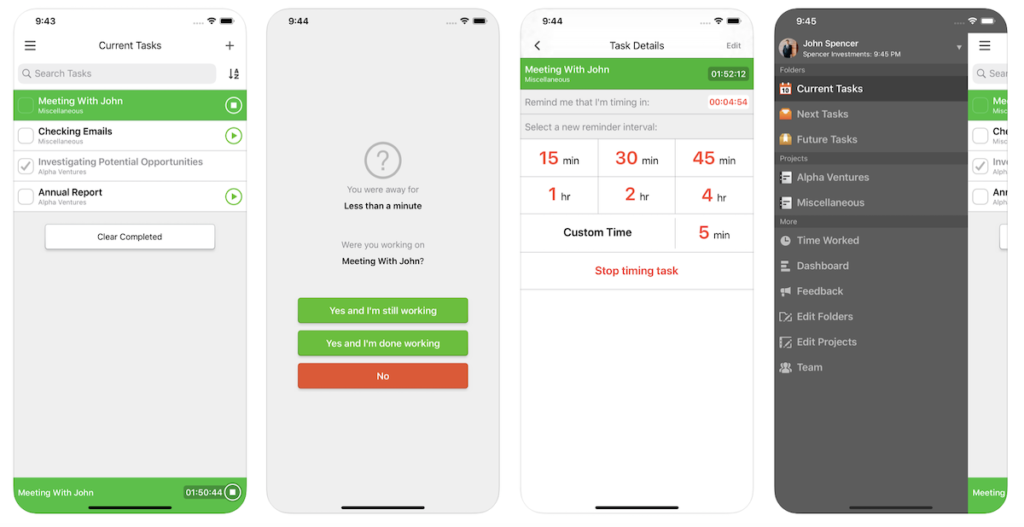
Starting Price: TimeDoctor does not have a free tier their subscription starts at $7/month/person for the first user.
AppStore Reviews: 3.3/5.0 Stars*.
Features: The TimeDoctor freelance hour tracker app allows you to track your time, set up alerts, and view dashboards.
This time tracking app for freelancers lets you see at a glance the tasks, clients, and distractions that consume the most time. TimeDoctor also allows you to give your clients access which you can white-label with your own branding. Your clients can then view screenshots and reports of worked-on tasks.
With the Time Doctor freelance hour tracking app, your clients will be restricted to seeing only data about work that you’ve done for them, rather than all completed work in your company.
*Note: ratings were taken from the AppStore on April, 2021.





5 comments