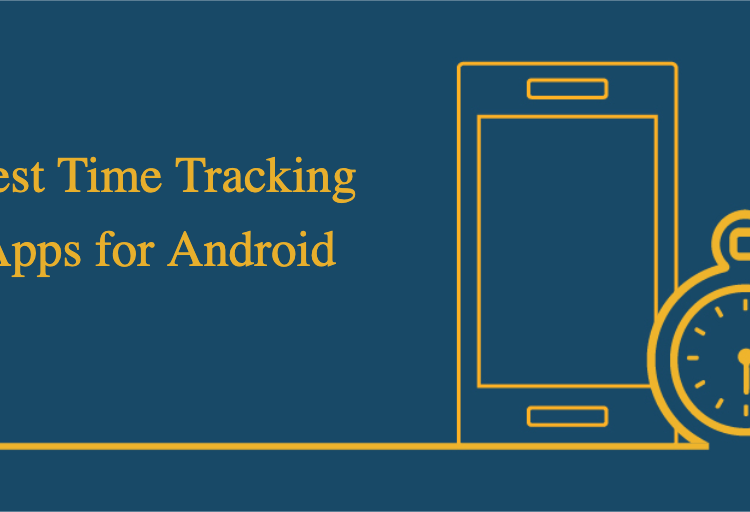Per our customers’ requests, we are happy to introduce our new time off feature where employees can submit a time off request (paid or non-paid) and employers can accept or deny the request. This feature will allow employers to keep track of their employees’ hours and make sure they do not schedule them on the days they are off.
Please keep in mind this new feature will only be available to our Standard and Premium subscribers. If you are on the Free or Basic plan you will need to upgrade to take advantage of this feature.
How does the time off work?
If the employee has the latest ezClocker app version then they can click the menu icon, select time off, and add a request:
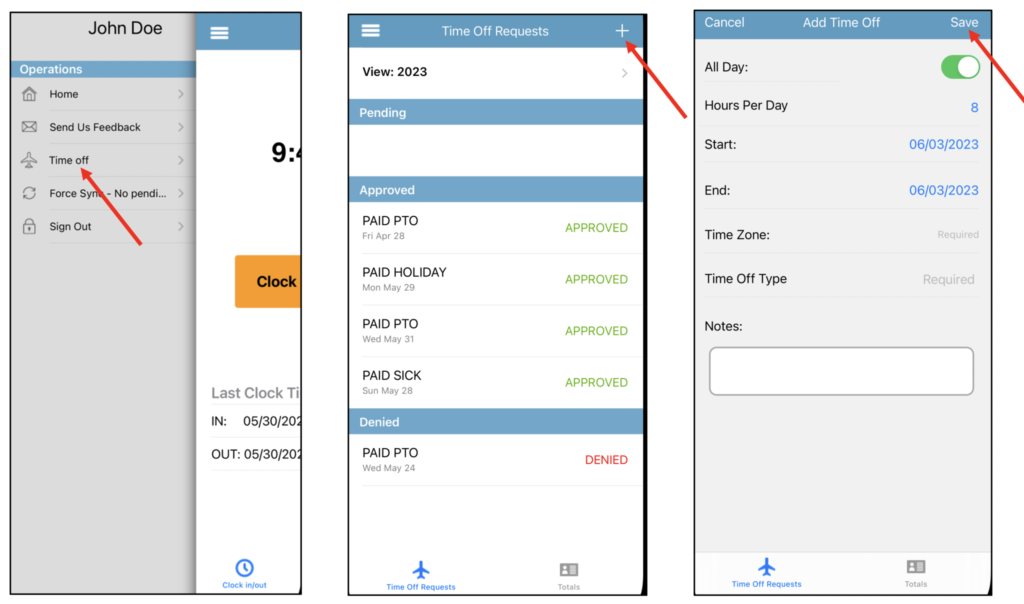
The employer will get a notification on their phone if they have the ezClocker app installed. The notification will look like this

And if they sign into the ezClocker website they will see the following message indicating there are time off requests they need to review:

The employer or manager can then approve or deny the request by clicking the approve/deny icons:

An employer or manager can also add a time off on behalf of employees by clicking the Add Time Off button
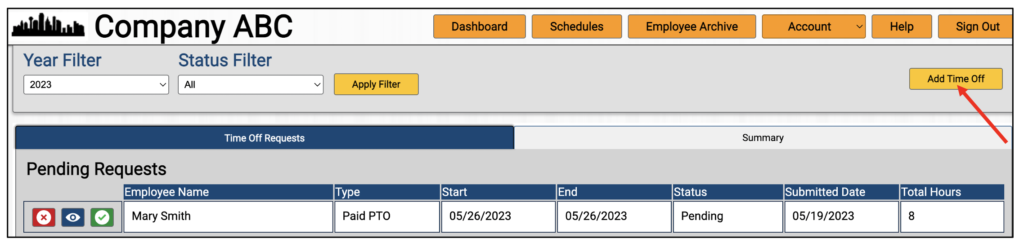
The following dialog will show up where you can select the employee’s name. Select one day, a range of dates (e.g. 06/01-06/06), or a partial day (e.g. out for a doctor appointment 9am – 12pm):
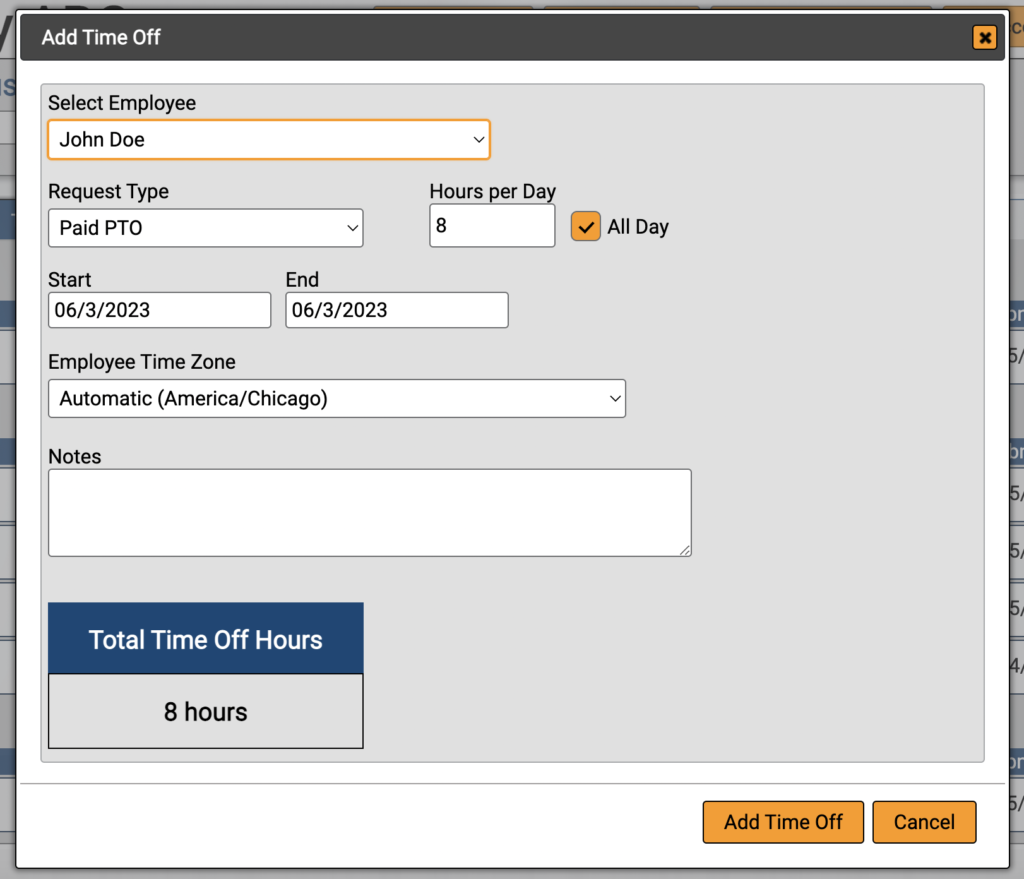
You can pick from the following time off types:
- Paid PTO (paid time off).
- Paid Sick.
- Paid Holiday.
- Unpaid Time Off.
When employers or managers add time off for an employee the request’s status will automatically be set to Approved

When you approve or deny a request the employee will get a notification on their phone if they have the app installed.

To view how many time off hours an employee has taken click the Summary tab. Here you will see each employee and how many hours they took for Paid PTO and other time off types.
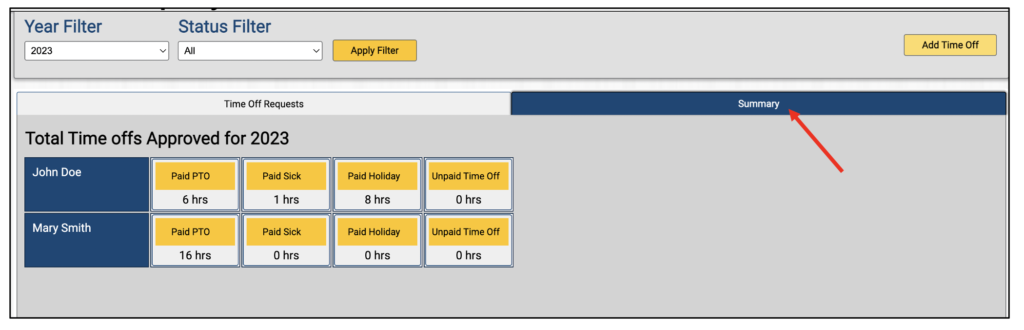
If a paid time off is approved it will automatically be added to the employee’s timesheet
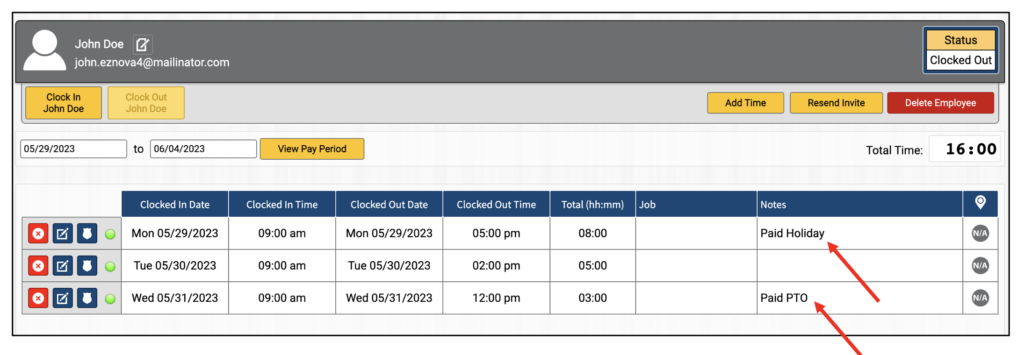
The approved paid time off will also be included in all of our reports and integrations
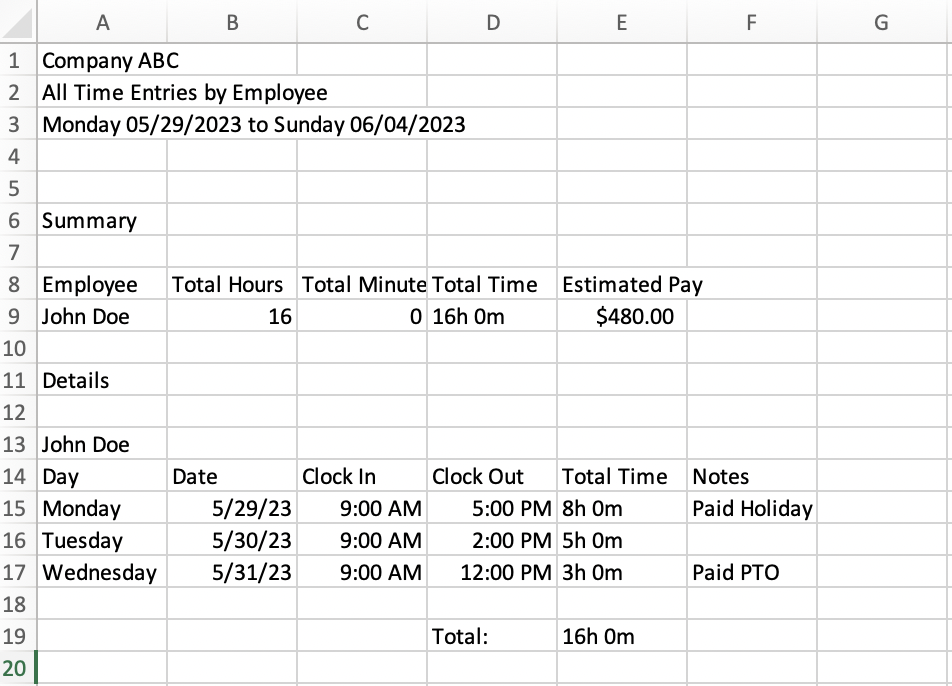
All time off requests (paid or not paid) will be displayed on the schedule screen. This will allow the scheduler to know not to schedule the employee for those dates/times

Is the time off feature supported on the apps?
Yes! Employers, managers, and employees can add or view time off requests using the ezClocker app (Android and iPhone). Employers can find the time off feature on the menu selection screen:
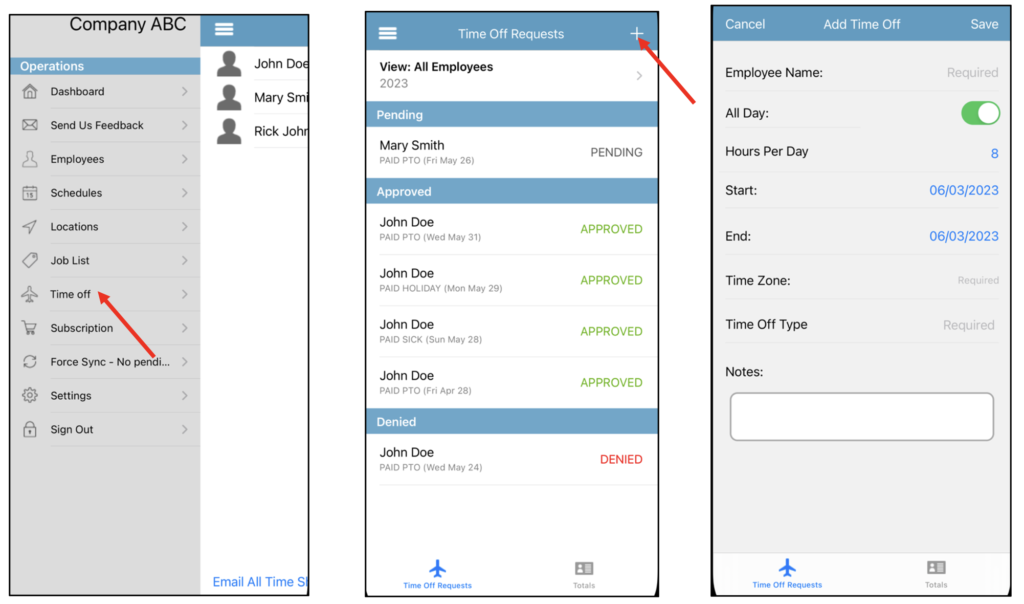
Have questions or need more information? please contact our support team support@ezclocker.com.